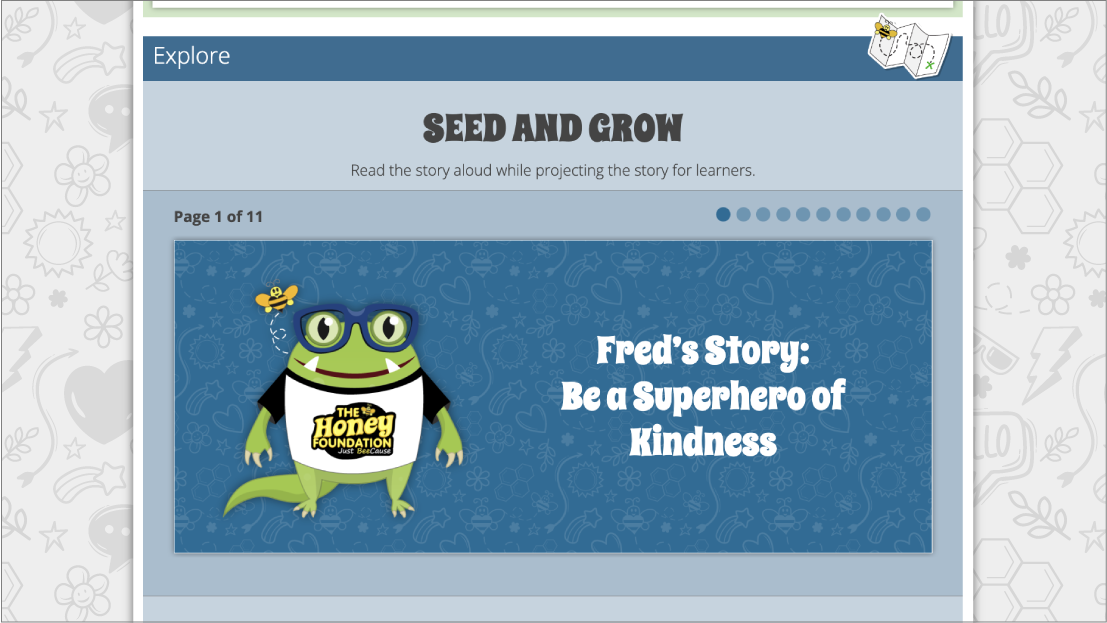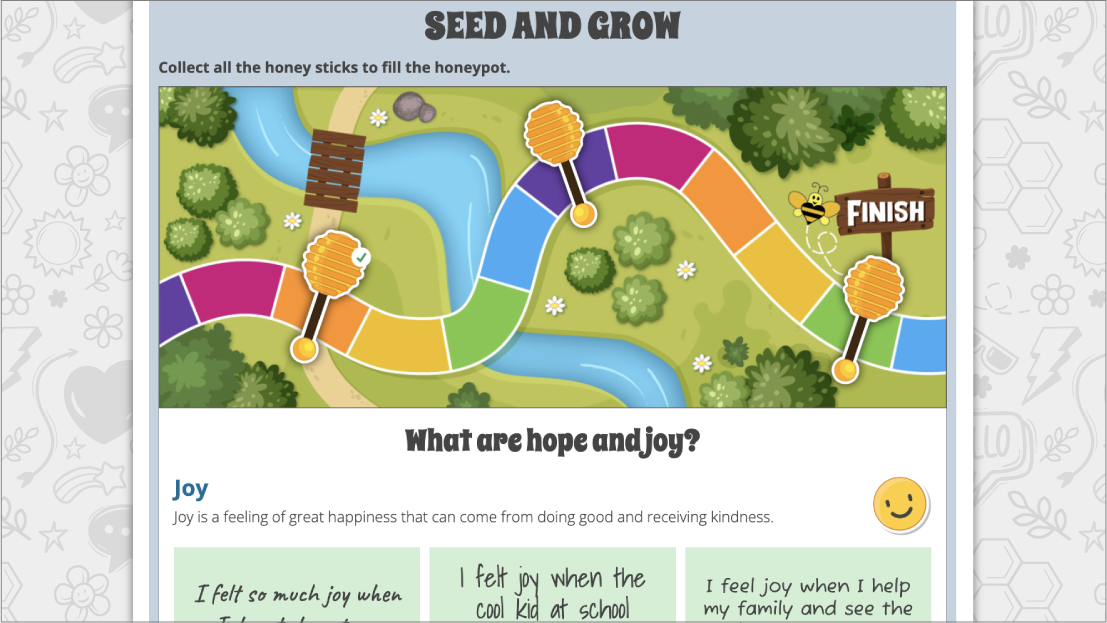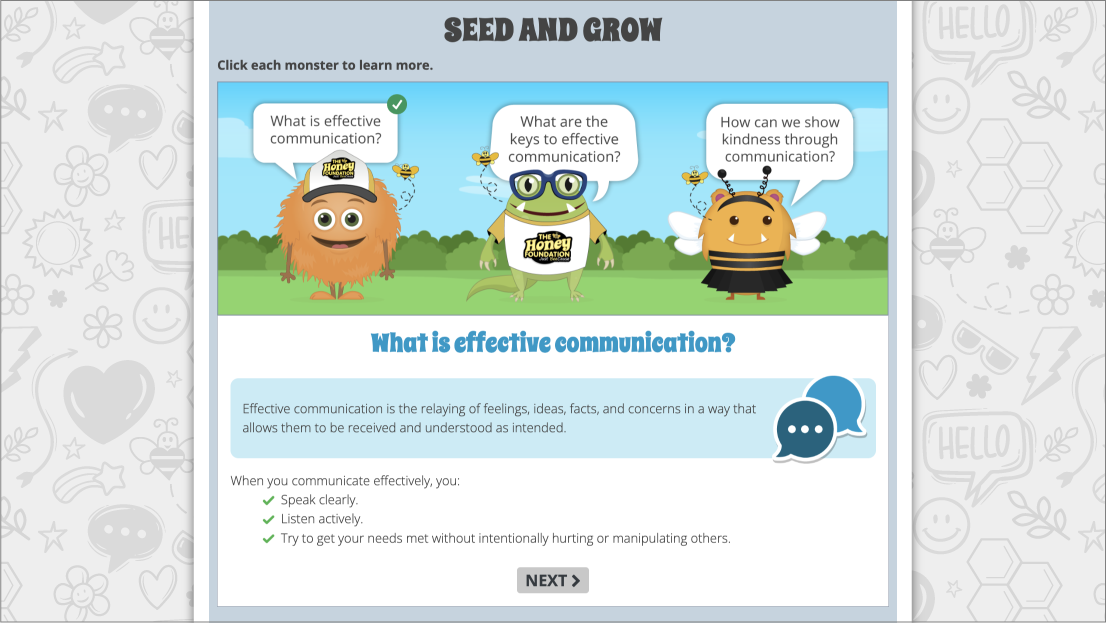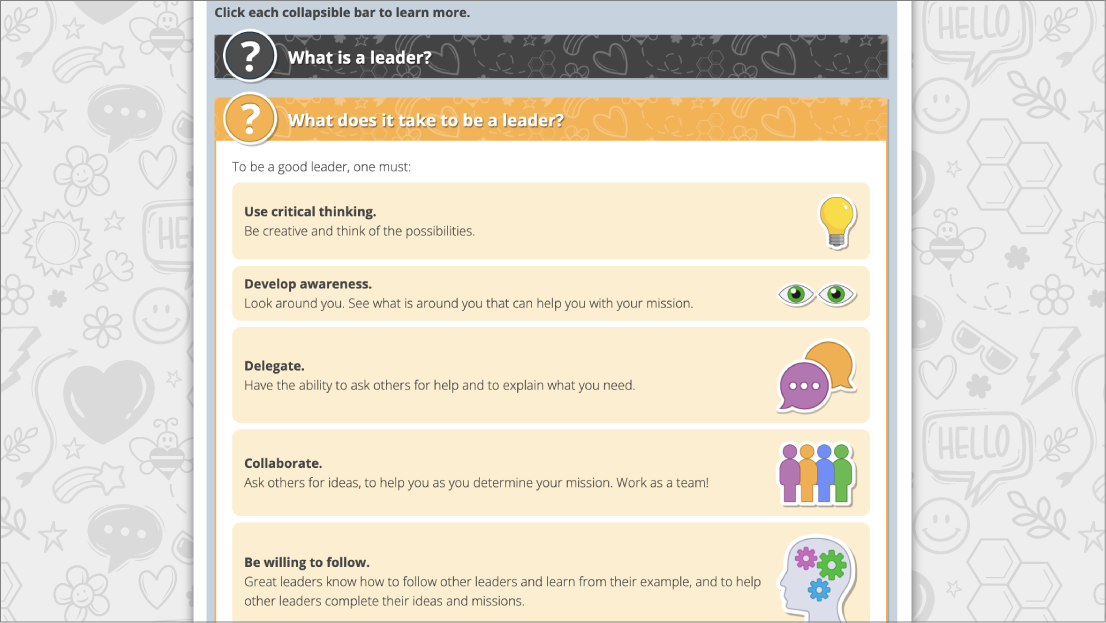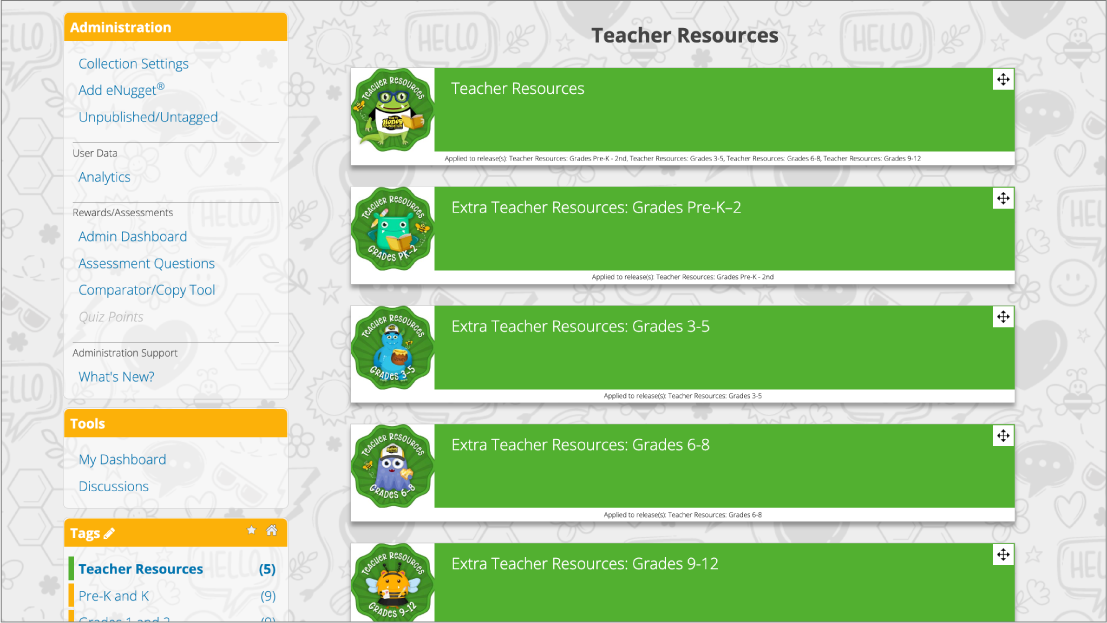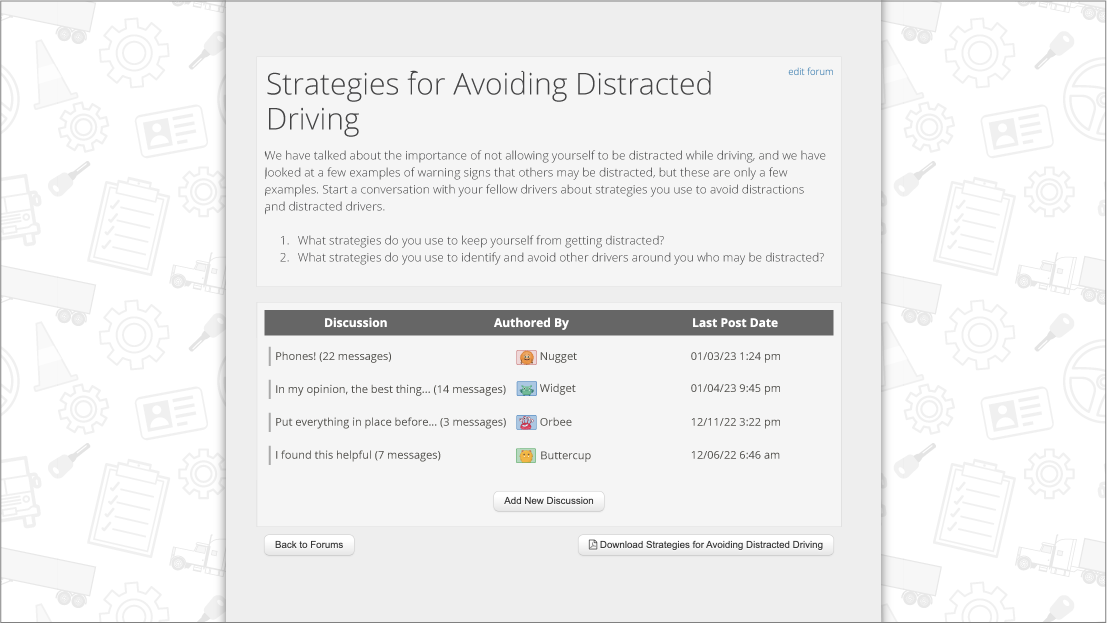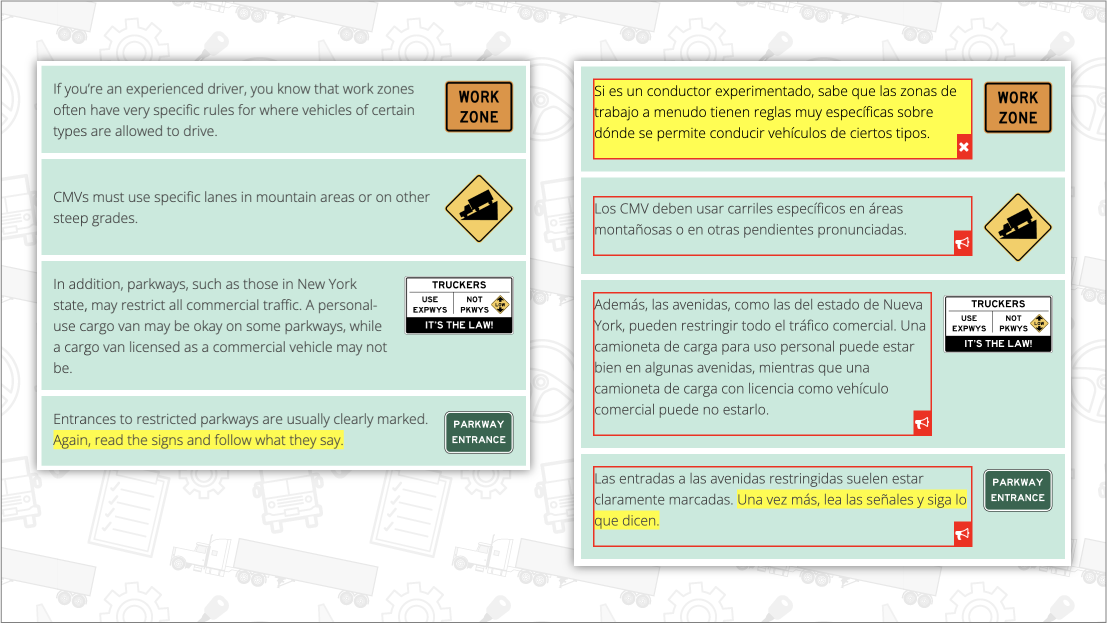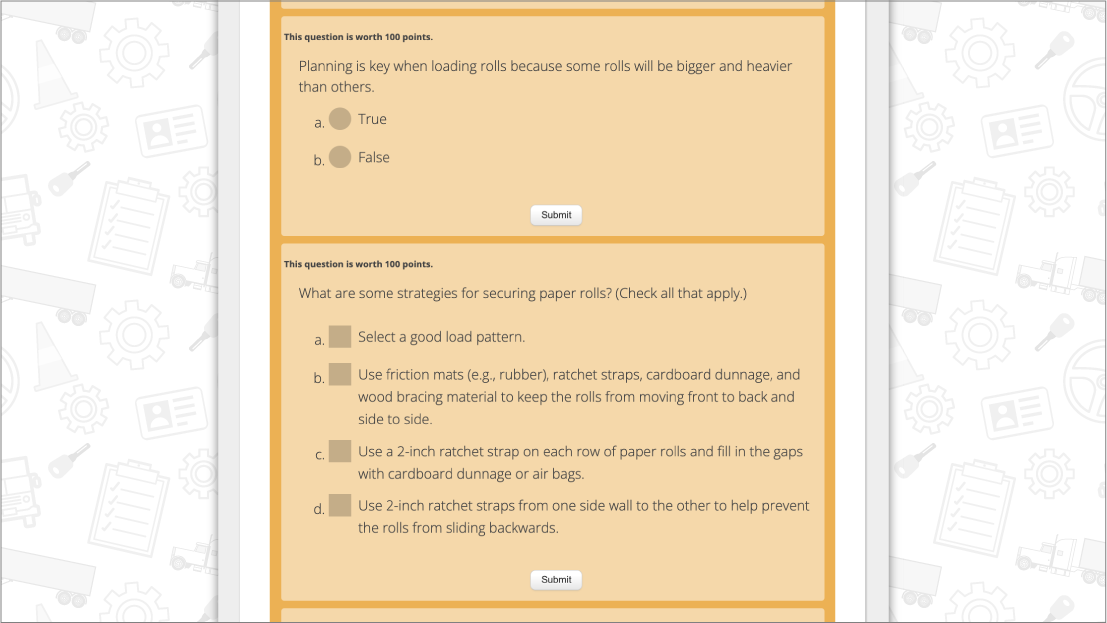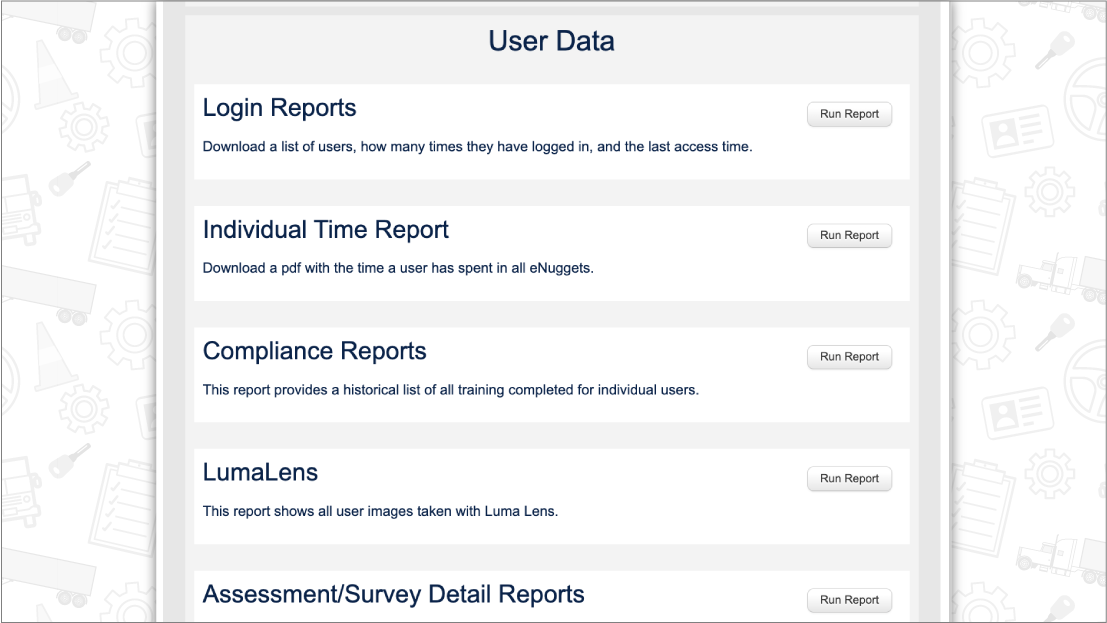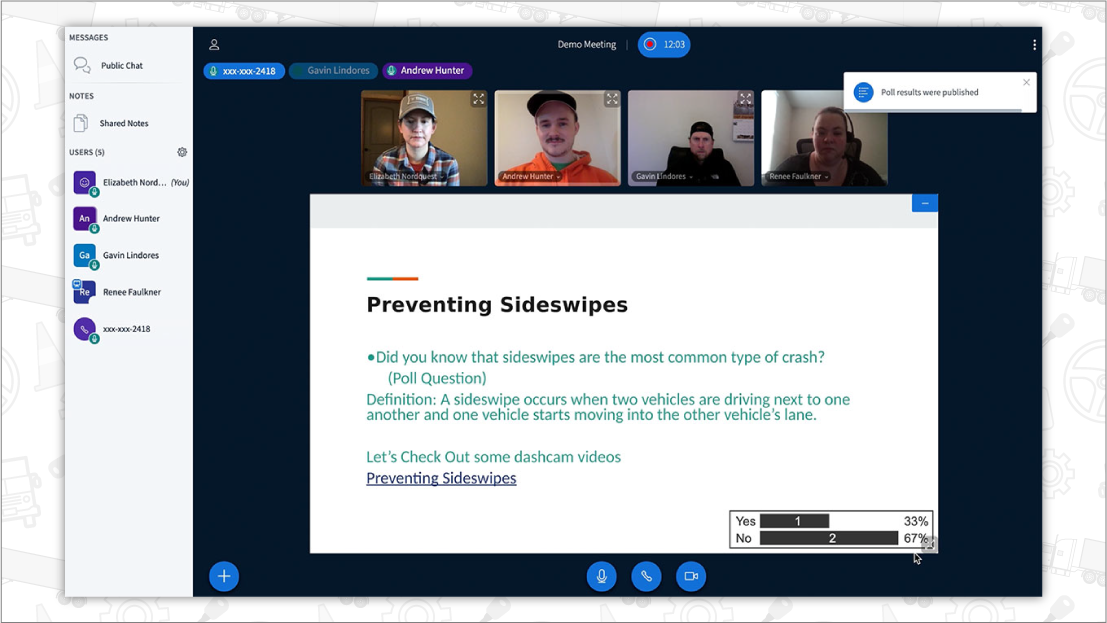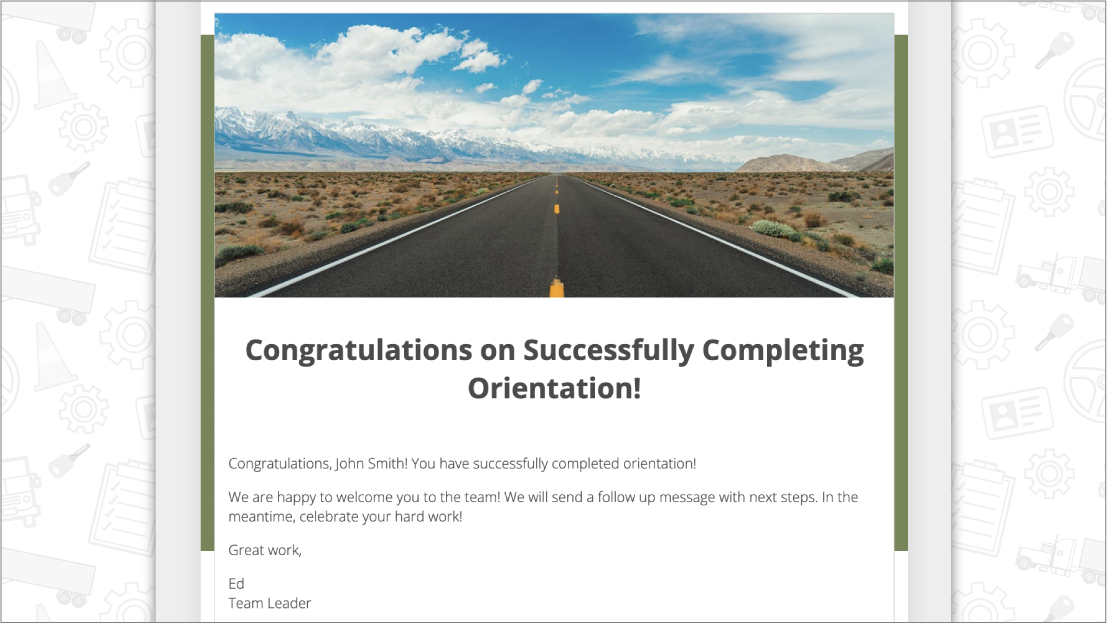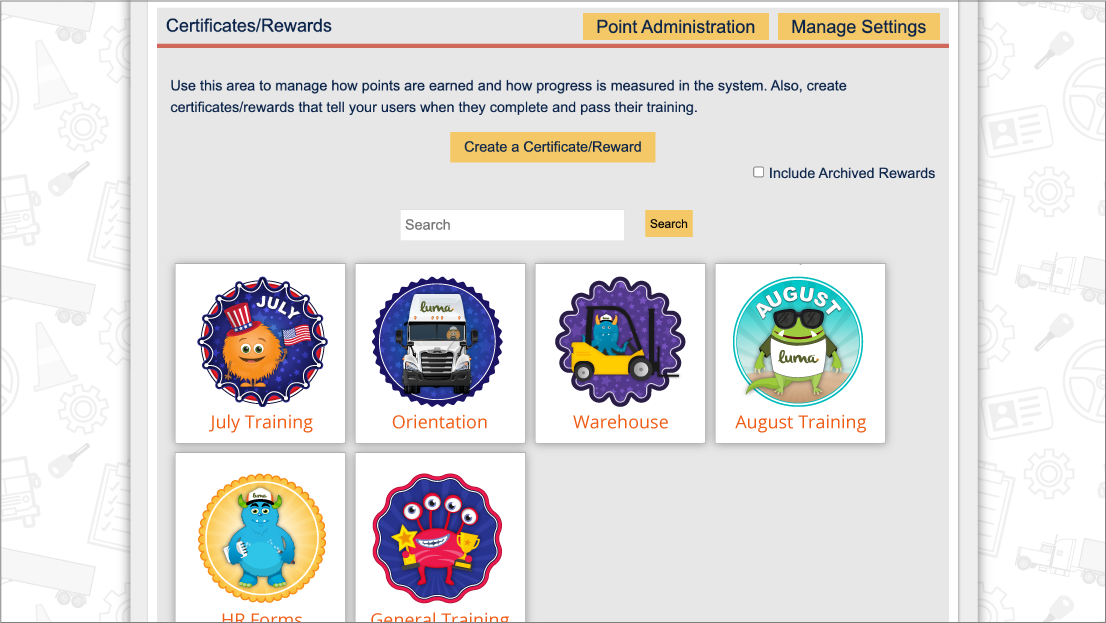![]()
Open Education Resources (OERs) Lessons Learned
 Over the past four years, we have worked with several universities to build online and blended courses with open education resources (OERs). The goal for all is to provide free or low cost options for students while keeping the same quality of the learning experience for the students. This means out with the textbook and in with OERs. There are many lessons that we have learned as the team that is responsible for finding resources and designing and developing courses that utilize OERs. We thought our lessons would be helpful to higher education administrators deciding to go the OER route, faculty using OERs, and instructional designers who are charged with building courses with OERs.
Over the past four years, we have worked with several universities to build online and blended courses with open education resources (OERs). The goal for all is to provide free or low cost options for students while keeping the same quality of the learning experience for the students. This means out with the textbook and in with OERs. There are many lessons that we have learned as the team that is responsible for finding resources and designing and developing courses that utilize OERs. We thought our lessons would be helpful to higher education administrators deciding to go the OER route, faculty using OERs, and instructional designers who are charged with building courses with OERs.
Lesson 1: Define OER. Our experience has been that the term “OER” is often used, but individuals have different conceptions of what constitutes an OER. Is a YouTube video an OER? What about the CNN website? Some would answer yes to both of these. If you define OER as anything that is free and available on the web, then your answer would be correct. However, just because you can get to something on the World Wide Web, it doesn’t mean that it is freely available to download and use. The key word is download. When you are building a course that is made up of primary OERs, the last thing you want is having to maintain a course that is made up of 100 links to external resources. Also what we find is a lot of material published on the web is breaking copyright. Most assume if it is “out there” then they are open and free. We define OERs as those things that fall under the Creative Commons where author provides rights to use materials for free that we can download and modify if needed. There are different licenses that fall under Creative Commons, so you have to check the specific license and how you plan to use the resource, but most Creative Commons licenses allow you to edit, remix, and reuse them with attribution. If something is not listed in the Creative Commons domain or open for educational use, we always contact the original owner to ask for permission for use. I would say 1 out of 4 times we will get permission, but most often, we do not hear back and we do not use the resources.
Lesson 2: Check Alignment. You found it! An OER that you can download! Be aware that just because you can download and use the OER doesn’t mean that the resource is aligned to your learning outcomes. Many times we’ve had to curate several OER textbooks and resources to have enough background content that students can read. Many times the resources are not as in-depth or even aligned to the learning outcomes. Even though it is out there on the general topic you are interested in, be sure to check out that it really aligns to your learning outcomes.
Lesson 3: Check Accessibility. Again, you found it, it is on the topic and aligned BUT do you know if it is accessible for all learners? Many OERs that we have found are NOT accessible. Not sure? Run the accessibility checkers in Word, PowerPoint, Adobe Acrobatiq. Do they have closed captions? If not, consider creating them or at least a transcript. At Luma, we make sure online resources meet the Web Content Accessibility Guidelines. It is important to make sure all learners can access the resources via screen readers.
Lesson 4: Check Quality and Accuracy. Just because the resource is downloadable, aligned, and accessible, it doesn’t mean that the quality is good and the content is accurate. 95% of the time, my team has to create additional content to supplement, fix, or replace OER content. Unfortunately, not everyone has a team of developers, illustrators, and multimedia programmers on hand. We understand the excitement that comes when you find something to use! Unlike a textbook, often there is more work to be done once you have found the resource.
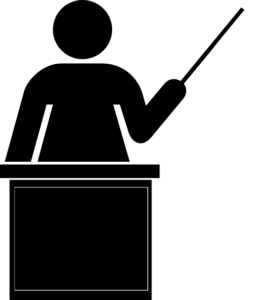 If you are still on the hunt for OERs, don’t worry. We have been helping universities for 4+ years, curating an OER list to share with you! We are always updating it, so check it out and if you know a good OER resource or site, feel free submit it to us at info@learnwithluma.com.
If you are still on the hunt for OERs, don’t worry. We have been helping universities for 4+ years, curating an OER list to share with you! We are always updating it, so check it out and if you know a good OER resource or site, feel free submit it to us at info@learnwithluma.com.
If you need instructional design services, contact us at info@learnwithluma.com. Let us see how we can help you!